AutoPot and Minor Healing v3
As title says its a program for auto use the HP and MP pots and Minor Healing.
Its based on Pixel check and always will work on all PSKO.
[Resimleri görebilmek için üye olun veya giriş yapın.]
Instructions:
- Run your Private Server KO, login with your account and select your character.
- When the character was loaded, run AutoPot v3.exe (you can change this name to other like scvhost.exe or msn.exe to hide it)
- Then edit the options and Click on Start if is the first time you configure the autopot, if you configure it before click on Load to load the previous config.
- Select the Window Name in the List and click on Select.
NOTE: Now you need to see the HP and MP bar of Knight Online in the background, like this:
Spoiler
[Resimleri görebilmek için üye olun veya giriş yapın.]
-Now to set when use the Pots, first click on HP Pot and then
put the cursor over the HP Bar of Knight Online in the zone that you
want to use the pots and then press F5 to save the coordinates.
-Repeat the same for MP pots and Minor.
NOTE: You need to have full the HP and MP Bar.
-Click on Start to start the autopot.
Download New Version 3:
[Linkleri görebilmek için üye olun veya giriş yapın.]
Download Older:
[Linkleri görebilmek için üye olun veya giriş yapın.]
AntiVirus Scan:
[Linkleri görebilmek için üye olun veya giriş yapın.]
As title says its a program for auto use the HP and MP pots and Minor Healing.
Its based on Pixel check and always will work on all PSKO.
[Resimleri görebilmek için üye olun veya giriş yapın.]
Instructions:
- Run your Private Server KO, login with your account and select your character.
- When the character was loaded, run AutoPot v3.exe (you can change this name to other like scvhost.exe or msn.exe to hide it)
- Then edit the options and Click on Start if is the first time you configure the autopot, if you configure it before click on Load to load the previous config.
- Select the Window Name in the List and click on Select.
NOTE: Now you need to see the HP and MP bar of Knight Online in the background, like this:
Spoiler
[Resimleri görebilmek için üye olun veya giriş yapın.]
-Now to set when use the Pots, first click on HP Pot and then
put the cursor over the HP Bar of Knight Online in the zone that you
want to use the pots and then press F5 to save the coordinates.
-Repeat the same for MP pots and Minor.
NOTE: You need to have full the HP and MP Bar.
-Click on Start to start the autopot.
Download New Version 3:
[Linkleri görebilmek için üye olun veya giriş yapın.]
Download Older:
[Linkleri görebilmek için üye olun veya giriş yapın.]
AntiVirus Scan:
[Linkleri görebilmek için üye olun veya giriş yapın.]

 Rep Puanı
Rep Puanı




